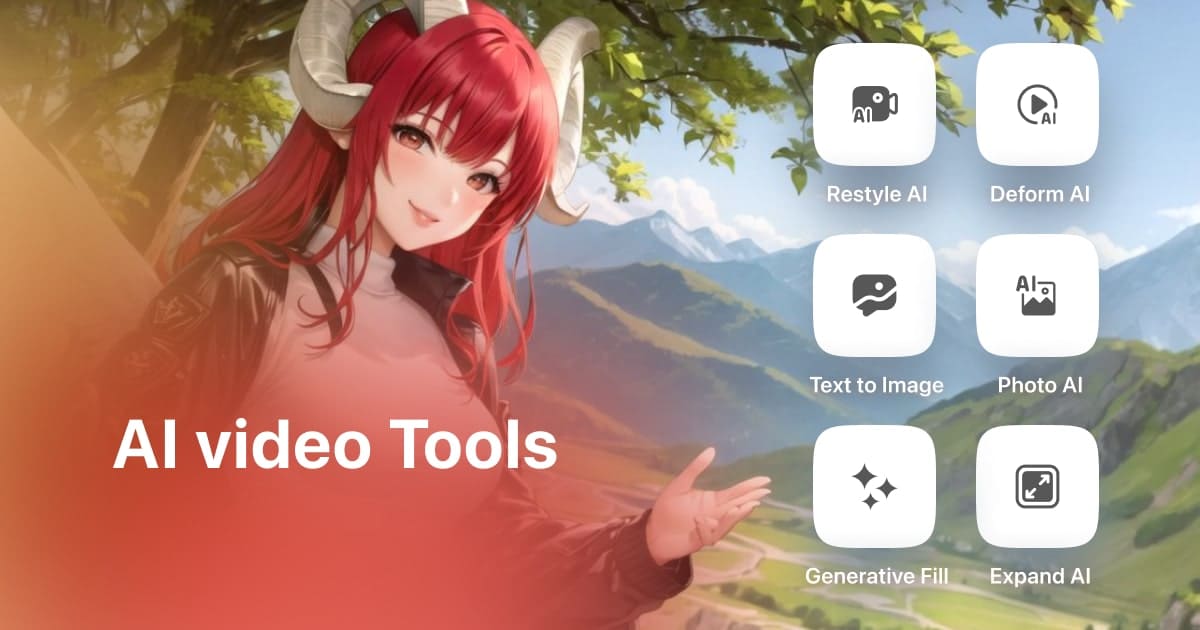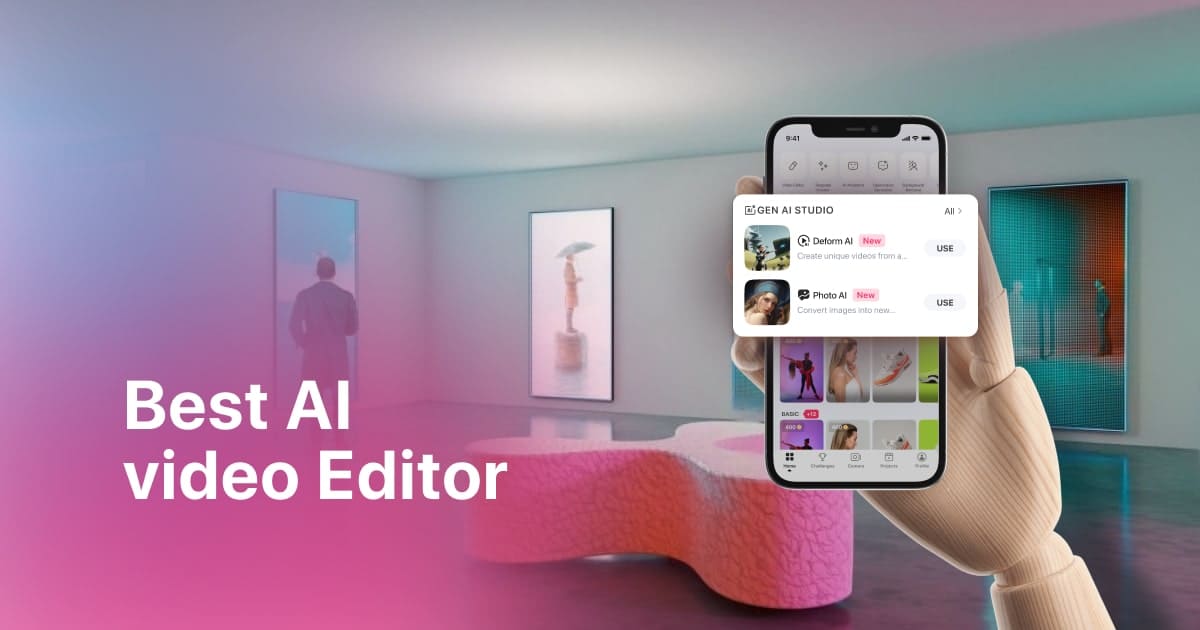5 Best Color Grading Apps for Stunning Visuals
23 January, 2024
I can't be the only one who believes that color grading plays a crucial role in video editing, can I? While browsing through social media platforms like TikTok and Instagram, I often come across numerous well-edited and visually appealing videos. However, it's evident that many of these videos could benefit from some effective color grading.
In this article, we'll delve deeper into the world of color grading and explore five of the best color grading apps to achieve stunning visuals. Without any more delay, let's get started.
Why Color Grading Matters in Visual Storytelling
Let's talk about color grading, the real MVP of the visual storytelling game!
Picture this: you're watching a movie or scrolling through a gripping series, and the colors on the screen make you feel all the feels. That's the magic of color grading at play! It's like a mood magician waving its wand to conjure up emotions from euphoria to spine-tingling suspense.
Think of it as the master of ceremonies for emotions. Warm tones cuddle you up in a cozy emotional blanket, while cool shades give you that thrilling chill down your spine. It's the secret sauce that sets the emotional tone, making you feel like you're right there in the heart of the action.
Color grading isn't just about making you feel the feels. It's also a sly storyteller's best friend, sneaking in thematic clues right under your nose. Ever noticed how the gloomy scenes always seem to have a certain faded, washed-out look, making you feel that bittersweet pang in your heart? Or how the vibrant, popping colors shout out joy and vitality, practically daring you not to smile? It's like a hidden language, whispering thematic secrets into your subconscious.
And that's not all! Color grading is also the glue that holds a story's look and feel together. Imagine a movie where every scene felt like it belonged in a different universe—totally confusing, right? Well, color grading is the superhero that swoops in to save the day, giving each scene a consistent vibe that ties the whole story into a neat, visually stunning package.
Oh, and let's not forget its sneaky side hustle—directing your attention! Yep, it's like your personal tour guide, pointing out the juicy bits you shouldn't miss. Brightening here, darkening there, all to make sure you're glued to the screen, not missing a single gasp-worthy moment.
Color Grading vs. Color Correction
In one corner, we have color grading, the heavyweight champion of mood manipulation. And in the other corner, we've got color correction, promising visual consistency and real-life, relatable experience.
First up, we have color grading, the seasoned pro known for its finesse in storytelling. This master of emotions knows how to twist and tweak hues to evoke all the right vibes. It's like the Picasso of the screen, crafting a masterpiece of moods and atmospheres that transport you to another dimension.
Now, let's turn our attention to color correction. This is a post-production process that’s trying to even the colors of different scenes, make the realistic in the reality that you’ve created with your color grading. Technically, it’s just playing with hue, saturation, brightness, contrast, and white balance to achieve consistency.
In the end, whether you're team color grading or team color correction, there's no denying that both play a crucial role in the art of visual storytelling. While color correction tools undoubtedly contribute to creating fantastic videos, it's crucial not to overlook the fundamental editing requirements that can easily be fulfilled by a reliable video editing app. One standout option in the realm of video editing apps is Zoomerang.
With Zoomerang, you can ensure that the editing mood you envisioned is achieved. Additionally, you can utilize the pre-made editing templates to give your videos a more professional and polished appearance.

Top 5 Color Grading Apps for Stunning Visuals
- Adobe Premiere Pro: A top choice among professional editors, Adobe Premiere Pro provides robust color grading tools within its comprehensive video editing suite for PC users. Its Lumetri Color feature allows for precise color manipulation and adjustment.
Is best for: Professional editors
Pricing: $31.49 monthly, $29.99 monthly if paid for a year.
- DaVinci Resolve: Known for its powerful color grading capabilities, DaVinci Resolve is favored by filmmakers and video editors on PC. Its advanced tools, including Color Match and node-based editing, make it an industry favorite for achieving professional-grade color effects.
Is best for: Filmmakers (on PC)
Pricing: Has a free plan and suggests Studio plan for $295.
- Final Cut Pro X: Designed for Mac users, Final Cut Pro X offers an intuitive interface and powerful color grading tools such as Color Board and Color Wheels, allowing for easy and effective color adjustments for a polished finish.
Is best for: professionals (Mac only)
Pricing: $299.99 one time payment
- Zoomerang: Specialized in mobile editing, Zoomerang suggests many essential video editing tools including color grading and correction. It’s modernized with AI touch suggesting tools that will cut your editing time in half. With a huge library of multipurpose templates Zoomerang makes video content creation easy and accessible to everyone.
Is best for: Social media content creators and businesses
Pricing: Suggests 2 packages:
- Advanced - $49.99 monthly ($24.99 if purchased yearly)
- Basic - $34.99 yearly
- Filmora: For mobile phone users, Filmora is a user-friendly video editing app that includes a range of color grading options to add creative and professional-looking color effects to your videos. Its straightforward interface and diverse filter selection make it a great choice for those looking to enhance their videos on the go.
Is best for: small businesses and content creators
Pricing: Packages differ for:
- individuals - $4 (if taken annually) - $10 (if taken quarterly)monthly
- team and business ($155.88 per user per year)
- education - $3.3 (if taken annually)
The Role of AI in Color Grading
Automated Color Analysis
AI algorithms can swiftly analyze and interpret color data in videos, efficiently identifying areas for improvement and suggesting adjustments for optimal color balance and tone.
Time-Efficient Processing
AI-powered color grading tools can significantly reduce the time required for manual color adjustments, allowing filmmakers and video editors to focus more on the creative aspects of their projects.
Enhanced Consistency and Coherence
AI algorithms help maintain a consistent color palette throughout a video, ensuring visual coherence across different scenes and settings, thus contributing to a seamless viewing experience for the audience.
Personalized Style Recommendations
AI-driven systems can learn from a filmmaker's or editor's color preferences, offering personalized style recommendations and automated adjustments that align with their specific creative vision.
Real-Time Feedback and Preview
AI-enabled color grading tools provide real-time feedback and preview options, allowing users to instantly visualize the effects of color adjustments before finalizing any changes, thereby streamlining the editing process.
Adaptive Learning Capabilities
AI-powered color grading systems can adapt and learn from user preferences and adjustments over time, gradually refining their recommendations and customization options to better suit the unique preferences and styles of individual filmmakers and editors.
Complex Color Correction
AI algorithms can handle complex color correction tasks, such as matching color tones across different shots or scenes, ensuring a cohesive visual narrative throughout the entire video production.
Accessibility and User-Friendliness
AI-driven color grading tools often come with user-friendly interfaces and simplified controls, making advanced color manipulation and correction accessible to a broader range of content creators, including those with limited experience in traditional color grading techniques.

Conclusion
With the right tools and techniques, creators can transform ordinary visuals into extraordinary experiences that leave a lasting impression. Moreover, the ongoing evolution of technology, particularly the integration of AI, continues to revolutionize the way color grading is approached, making the process more efficient, personalized, and accessible than ever before.
From automated analysis to real-time feedback, AI-driven systems offer an array of benefits that streamline the color grading workflow and empower creators to bring their artistic visions to life with unparalleled precision and efficiency.
With an array of top-notch color grading apps available across various platforms, both professionals and enthusiasts can access a diverse set of tools to enhance their video projects and create stunning visuals that resonate with audiences on a profound level.