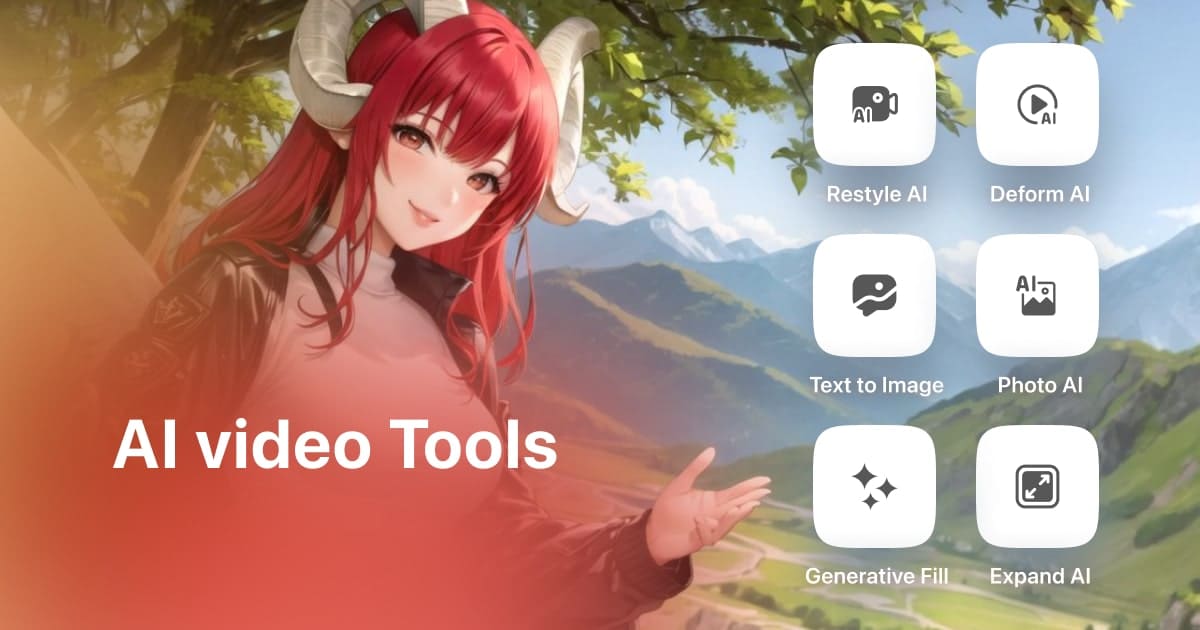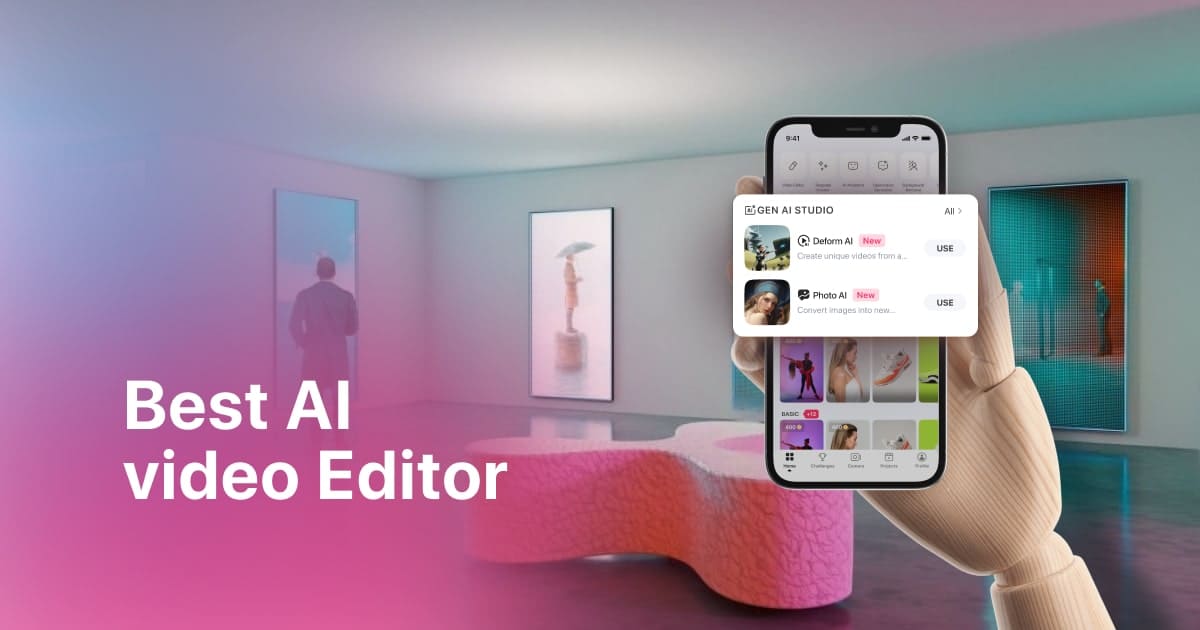4 Best AI Video Enhancer and Upscaler Apps in 2023
29 November, 2023
In the realm of video editing, AI-powered enhancement tools have emerged as game-changers, offering users the ability to breathe new life into their old, low-resolution footage. These remarkable tools harness the power of artificial intelligence to upscale videos to higher resolutions, sharpen blurry images, remove noise and grain, and even colorize black-and-white videos.
Whether you're a seasoned videographer or a casual home movie enthusiast, AI video enhancers and upscalers can transform your videos, making them look crisp, clear, and vibrant. No more words, let’s just unveil the 4 Best AI Video Enhancer and Upscaler Apps in 2023.
What is video upscaling and enhancing?
For years, filmmakers and video editors have grappled with the limitations of low-resolution footage, yearning for tools that could elevate their videos to new heights of clarity and detail. Enter the era of video upscaling and enhancing – a technological marvel that has revolutionized the way we view and experience visual content.
What is Video Upscaling?
Imagine a world where your old, grainy home videos could be transformed into breathtaking high-definition masterpieces. That's the promise of video upscaling, a process that utilizes sophisticated algorithms to increase the resolution of videos.
By analyzing the existing pixels and intelligently interpolating new ones, upscaling software can effectively double, triple, or even quadruple the resolution of your videos, bringing them to life with stunning detail and sharpness.
The Benefits of Video Upscaling
The benefits of video upscaling extend far beyond simply increasing pixel count. With the advent of AI-powered upscaling tools, these benefits have reached new heights:
- Enhanced Clarity: Upscaling dramatically improves the sharpness and clarity of videos, eliminating blurry edges and jagged lines.
- Reduced Noise: Upscaling techniques effectively reduce noise and grain, making videos appear cleaner and more polished.
- Preserved Details: AI algorithms carefully preserve fine details and textures, ensuring that the upscaled video retains its original character and charm.
- Expanded Viewing Options: Upscaled videos can be viewed on larger screens and higher-resolution devices without sacrificing quality.
What is Video Enhancing?
While video upscaling focuses on increasing resolution, video enhancing takes a more comprehensive approach to improving overall video quality. These tools go beyond simply adding pixels; they employ a range of techniques to refine and enhance various aspects of the video.
Common Video Enhancing Techniques
- Noise Reduction: Video enhancers employ sophisticated algorithms to identify and remove noise, such as grain and speckles, resulting in a cleaner and more refined visual experience.
- Sharpening: Sharpening techniques enhance the definition of edges and details, making the video appear crisper and more detailed.
- Color Correction: Video enhancers can adjust color balance, saturation, and contrast to optimize the color palette and enhance the overall visual appeal.
- Deinterlacing: Interlacing, a technique used in older video formats, can create unwanted artifacts. Deinterlacing algorithms remove these artifacts, resulting in smoother and more consistent video playback.
The Power of AI in Video Enhancement
AI has revolutionized the field of video enhancement, introducing a new era of intelligent upscaling and optimization. AI-powered enhancers can analyze vast amounts of visual data and learn from patterns and relationships, enabling them to make more informed decisions about how to improve video quality. This results in more natural-looking upscaling, reduced artifacts, and a more accurate representation of the original video.

Top 4 AI video enhancers and upscaler apps
Ashampoo Video Optimizer
Ashampoo Video Optimizer stands as a user-friendly video editing tool that caters primarily to beginners and casual video enthusiasts. Its intuitive interface and straightforward approach make it easy to navigate and apply various enhancements to your videos. While it lacks advanced AI-powered features, Ashampoo Video Optimizer excels in providing basic yet effective video enhancement tools.
Key Features and Strengths
- Ease of Use: The software's user-friendly interface makes it easy to understand and operate, even for those with limited video editing experience.
- Basic Video Enhancement: Ashampoo Video Optimizer effectively addresses common video issues such as shaky footage, color imbalances, and sharpness problems.
- Tilt-Shift Filter: The tilt-shift filter adds a unique creative dimension to your videos, allowing you to create miniature-like effects.
- Fish-Eye Removal: The ability to remove fish-eye distortion is particularly useful for action cameras and wide-angle lenses.
- Noise Reduction: Ashampoo Video Optimizer effectively reduces noise and grain, making your videos appear cleaner and more polished.
Limitations and Considerations
- Lack of AI Engine: Unlike some other AI-powered video enhancers, Ashampoo Video Optimizer does not utilize AI algorithms for its enhancement processes. This means that its results may not be as sophisticated or nuanced as those achieved with AI-powered tools.
- Limited Advanced Features: Ashampoo Video Optimizer primarily focuses on basic video enhancement tasks and lacks more advanced features such as slow-motion and time-lapse effects.
- Windows-Only: Ashampoo Video Optimizer is currently only available for Windows operating systems and is not compatible with macOS or Linux.
Overall Recommendation
Ashampoo Video Optimizer is a solid choice for users seeking a straightforward and easy-to-use tool for basic video enhancement. Its intuitive interface and effective enhancement capabilities make it a suitable option for beginners and casual video enthusiasts. However, if you require more advanced features or AI-powered enhancement tools, you may want to explore alternative options.
AVCLabs Video Enhancer AI
AVCLabs Video Enhancer AI is an AI-powered video upscaler that harnesses the capabilities of artificial intelligence to enhance video quality and upscale videos from standard definition (SD) to high definition (HD), 4K, and even 8K resolutions. Its super-resolution upscaling and multi-frame enhancement techniques deliver remarkable results, making it a compelling choice for video enthusiasts and professionals alike.
Key Features and Strengths
- AI-Powered Enhancement: AVCLabs Video Enhancer AI leverages a neural network to analyze and optimize video quality, resulting in significant improvements in sharpness, detail, and overall visual appeal.
- Super-Resolution Upscaling: The software's super-resolution technology effectively upscales low-resolution videos to higher resolutions, creating a more detailed and refined viewing experience.
- Multi-Frame Enhancement: Multi-frame enhancement utilizes multiple frames to enhance video quality, effectively reducing motion artifacts, stabilizing shaky footage, and removing noise and grain.
- Automatic Face Refinement: AVCLabs Video Enhancer AI automatically enhances facial details, ensuring that faces appear sharper and more defined in upscaled videos.
- One-Click Processing: The software's straightforward interface allows users to enhance and upscale videos with just a single click, eliminating the need for manual fine-tuning.
Limitations and Considerations
- High Hardware Requirements: AVCLabs Video Enhancer AI demands a powerful computer system to achieve its full potential and process high-resolution videos efficiently.
- Limited Supported Platforms: The software is currently compatible with Windows and macOS only, excluding Linux users.
- Watermark on Free Trial: The free trial version of AVCLabs Video Enhancer AI adds a watermark to processed videos, which may be inconvenient for some users.
- Large Storage Requirement: The software requires a significant amount of free storage space, up to 15GB, to accommodate its processing needs.
Overall Recommendation
AVCLabs Video Enhancer AI emerges as a powerful and versatile tool for enhancing and upscaling videos. Its AI-powered capabilities, super-resolution upscaling, and multi-frame enhancement techniques deliver impressive results, making it an excellent choice for those seeking to elevate their video content to higher standards.
While its high hardware requirements and limited platform compatibility may pose some challenges, AVCLabs Video Enhancer AI remains a compelling option for video enthusiasts and professionals who demand high-quality video enhancement solutions.
HitPaw Video Enhancer
Both beginners and experienced videographers can have some fun with HitPaw Video Enhancer. Its intuitive interface, advanced AI algorithms, and support for various video formats make it a versatile solution for enhancing and optimizing video content.
Key Features and Strengths
- AI-Powered Video Enhancement: HitPaw Video Enhancer leverages AI algorithms to analyze and enhance video quality, resulting in significant improvements in sharpness, detail, and overall visual appeal.
- Upscaling Low-Resolution Videos: The software effectively upscales low-resolution videos to higher resolutions, creating a more refined and detailed viewing experience.
- Brightness, Contrast, and Color Balance Adjustment: HitPaw Video Enhancer provides granular control over brightness, contrast, and color balance, allowing users to fine-tune the look and feel of their videos.
- Wide Range of Supported Video Formats: The software supports a comprehensive range of video formats, ensuring compatibility with various media files.
- User-Friendly Interface: HitPaw Video Enhancer boasts an intuitive and user-friendly interface that makes it easy to navigate and apply enhancements even for novice users.
- Video Stabilization: The software's video stabilization feature effectively eliminates shaky camera movements, resulting in smoother and more professional-looking videos.
Limitations and Considerations
- Limited Editing Capabilities: While HitPaw Video Enhancer excels in video enhancement, its editing capabilities are relatively limited compared to dedicated video editing software.
- Potential Performance Impact: AI-powered video processing can be resource-intensive, and some users may experience performance slowdowns on lower-powered computers.
- Free Trial Watermark: The free trial version of HitPaw Video Enhancer adds a watermark to processed videos, which may be inconvenient for some users.
Overall Recommendation
HitPaw Video Enhancer’s AI-powered capabilities, comprehensive video enhancement features, and user-friendly interface make it an excellent choice for users seeking to elevate their video content to the next level. While its limited editing capabilities may not satisfy the demands of professional videographers, HitPaw Video Enhancer remains an excellent option for casual videographers and content creators who prioritize video enhancement over advanced editing features.
PowerDirector
Key Features and Strengths
- AI-Powered Video Enhancement: PowerDirector's AI Upscaler effectively doubles, triples, or even quadruples the resolution of videos, resulting in stunning clarity and detail. Additionally, its AI Noise Reduction feature intelligently identifies and removes noise and grain, ensuring a clean and polished viewing experience.
- Motion Graphics and Animated Titles: PowerDirector provides an extensive library of motion graphics and animated titles that add a touch of professionalism and dynamism to productions. Creating eye-catching intros, outros, and transitions becomes a breeze with its pre-designed templates.
- Slow Motion and Fast Motion Effects: PowerDirector's intuitive tools allow users to manipulate time, adding drama and excitement to videos with slow motion and fast motion effects. Whether capturing the beauty of a slow-motion dance sequence or creating a fast-paced montage, PowerDirector provides complete creative control.
- Color Correction and Shaky Footage Stabilization: PowerDirector's color correction tools enable users to fine-tune their videos' color palette, ensuring vibrant and accurate hues. Additionally, its shaky footage stabilization feature effectively removes unwanted camera movements, resulting in smooth and polished visuals.
- Versatile Video Import: PowerDirector seamlessly integrates with various video sources, allowing users to import and edit videos shot on cameras, smartphones, or action cameras. Whether working with high-resolution 8K footage or capturing moments on mobile devices, PowerDirector ensures a smooth and versatile editing experience.
Limitations and Considerations
- Free Version Limitations: The free version of PowerDirector offers a comprehensive set of features, but it does have some limitations, such as watermarks and export restrictions. For a full range of features and unlimited use, users may need to upgrade to a paid version.
- Learning Curve: While PowerDirector's interface is user-friendly, mastering its extensive range of features may require some time and effort. Beginners may benefit from utilizing tutorial resources and exploring the software's help section.
- Resource Requirements: PowerDirector is a resource-intensive software, and editing high-resolution videos may require a powerful computer system to ensure smooth performance.
Overall Recommendation
PowerDirector stands as a versatile and powerful video editing software, catering to a wide range of users from novice enthusiasts to experienced professionals. Its AI-powered enhancement tools, motion graphics, animated titles, and advanced editing features empower users to create stunning and engaging videos. While the free version may have some limitations, the paid versions offer a complete range of features for unlimited creativity. PowerDirector is an excellent choice for anyone seeking a comprehensive and powerful video editing tool.

Conclusion
Video upscaling has opened doors to a world where old, grainy footage can be reborn in breathtaking high definition, while video enhancing takes a comprehensive approach to refining overall video quality. The benefits extend beyond mere pixel count, encompassing enhanced clarity, reduced noise, preserved details, and expanded viewing options.
The power of AI in video enhancement has ushered in a new era of intelligent upscaling and optimization. The top-notch AI video enhancers and upscalers presented, such as AVCLabs Video Enhancer AI, HitPaw Video Enhancer, and PowerDirector, harness the capabilities of artificial intelligence to analyze, refine, and upscale videos with remarkable precision.